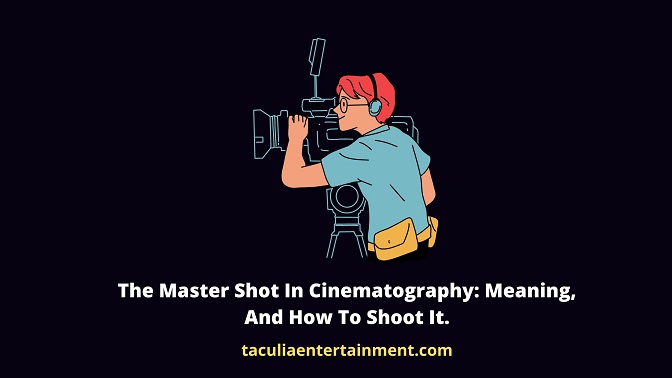
In this article, we are going to look at the meaning and examples of the master shot in cinematography.
By using a master shot in video footage, a cinematographer will be able to make the audience a better view of the scene and its setting.
And without much ado, let us move on to see the meaning of a master shot.
What is the master shot?
As the name implies, the master shot is typically the type of shot that reveals the whole scene and all that is going on in it.
Another name for the master shot is a wide shot, though some people think that they vary a bit.
But whatever the case, the master shot is usually used as an establishing shot to reveal the location and lead the viewer into the whole scene.
Basically, there are several types of shots that are used in a cinematic production to make the entire story captivating and interesting.
For instance, the close-up shot and medium shot are used to enable the audience to understand what kind of action is ongoing in video footage.
But unlike the wide shot, they are unable to show the location the characters are performing the action.
So many cinematographers think that the master shot should be achieved with the camera placed on a tripod stand. But there are several master shots that move around the characters.
And so long as the shot is able to help the viewer have a better view of all that is going on in the scene at the same time, we must consider it a master shot.
How to shoot a master shot.
Framing a master shot is one of the fundamental techniques every cinematographer must know, and below are some of the ways to shoot a master shot.
- Put all your characters in strategic positions in the scene.
- Use 3-dimension depth to achieve your staging.
- Use motion and blocking to arrange the scene.
- If the need arises, move the camera.
- Always take your master shot on the wide side.
1. Put all your characters in strategic positions in the scene.
To achieve the master shot in cinematography, you must ensure that all your characters are placed in strategic positions in the scene.
Apply the rule of third while positioning them, which means you should avoid putting your characters in the dead center of the camera.
A good master shot can be used to anchor an entire film or its acts. The best way to use this shot is to ensure you introduce your characters or introduce conflict between them.
2. Use 3-dimensional depth to achieve your staging.
Using a 3-dimensional depth simply means that you should not place your characters in a straight line across the screen, rather let some of them be closer to the camera and some farther away.
Your aim is to make the scene look realistic and not as if it is staged.
3. Use motion and blocking to arrange the scene.
Using motion simply means that the characters must not be static, rather some of them should be moving around or walking in and exiting the scene.
Because of this blocking is very necessary. That is to say, the characters must ensure they repeat the same actions when you will be taking other variations of shots in the scene.
However, blocking will not be necessary if you are using more than one camera to do the filming.
4. If the need arises, move the camera.
While doing camera movement when you are taking a master shot, caution must be taken not to confuse yourself with the long shot where the camera follows the character about the scene.
This kind of camera movement when taking a master shot is usually tricky and swift.
It could be something like a little pan or zoom to reveal a hidden background of the particular scene.
Remember you are going to take other shots and angles as variations for the same scene.
5. Always take your master shot on the wide side.
The reason you are using the master shot is to help your viewers have a full picture of the whole scene.
And because of this care must be taken to ensure you are not zooming in too much to hide other intricate details of the scene.
It is better to zoom in a bit in post-production if the need arises than to find out that your master shot is not revealing many details of the scene.
And this is more of the reason you should shoot your videos with a high-resolution camera in order to still maintain their quality if you have to zoom in a bit during post-production.
How to edit a master shot?
The master shot is edited quite the same way other shot types are edited in video content.
I usually love to start my own scenes with a master shot, and somewhere in the scene, I will always bring it back again.
My intention while doing this is to ensure the audence is not losing out on whatever is happening at the scene.
However, there are fewer rules to editing the master shot than there are with other techniques, which might work for just anybody.
As long as you are establishing the characters, action, or intent, you can go with a moving shot or a static one.
You can as well allow the master shot to linger in the film for a long time, or shift to a sudden action sequence.
In the end, everything will depend on what you want to achieve with your film or video, and how you make the master shot contribute towards that vision.
Conclusion.
As long as your shot is able to capture all that is going on in a particular scene, that is the aster shot.
Although every scene does not need a master shot it is good to always have one if the time permits.
And you can mix it up with the other shots when you are editing your video.
Most importantly, when you are shooting the master shot, you must ensure you capture nearly all the action taking place in that scene and the entire duration of the scene.
As a professional cinematographer, you have the full ability to alter the view of the whole production as well as the framing of the action within the scene, notwithstanding the opinion of the director.


